RETRO RACER
USE ← AND → ARROW KEYS TO MOVE.
USE W TO ACCELERATE AND S TO BRAKE.
SCORE: 0
HI-SCORE: 0
SPEED: 60 KM/H
GAME OVER
FINAL SCORE: 0
HIGH SCORES
HOW IT'S MADE
This Retro Racer game is built entirely within the browser using modern web technologies:
- HTML: Provides the basic structure for the page, including the game container.
- CSS: Styles the page elements to match the "Lobster Tools" theme (dark background, glowing effects, button styles) and handles responsive layout for different screen sizes. CSS variables (`:root`) are used for easy theme management.
- JavaScript & Three.js: This is where the magic happens!
- Three.js is a powerful 3D graphics library that simplifies working with WebGL (Web Graphics Library). It allows us to create the Scene, Camera, and Renderer needed to display 3D objects.
- We define simple geometries (BoxGeometry for the car and obstacles, PlaneGeometry for the road) and materials (MeshLambertMaterial for basic shading that reacts to light, giving a retro feel).
- An animation loop (`requestAnimationFrame`) runs continuously to update object positions (moving obstacles towards the player, moving the player car based on input) and re-render the scene, creating the illusion of movement.
- Keyboard input (`keydown`, `keyup` events) is captured to control the car's left/right movement and speed using W/S keys.
- Basic collision detection checks if the car's bounding box intersects with any obstacle's bounding box.
- The "cartoon" look is achieved by using simple shapes, bright colors, and potentially techniques like toon shading (depending on the specific material like MeshToonMaterial).